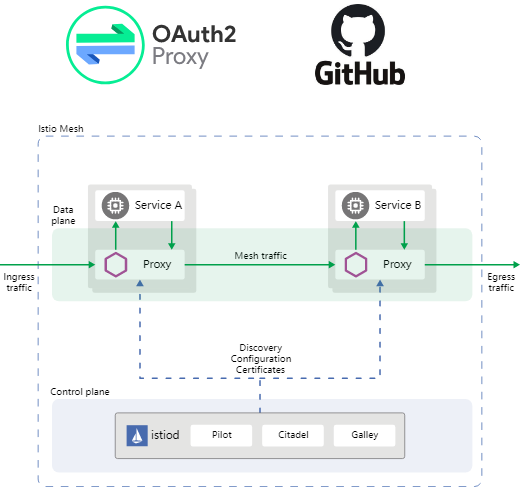
在AWS EKS用上了istio后,部署服务很方便,但是我发现不少应用没有自带账号验证机制(比如jaeger),而很多数据信息比较敏感,那怎么办呢?Keycloak又太复杂了,这就想到了Github账号机制来管理,那要是能整合到istio里就太好了~说干就干
首先配置Github的应用App (官方文档),记好Client ID 和 Client secret,等回会用到。
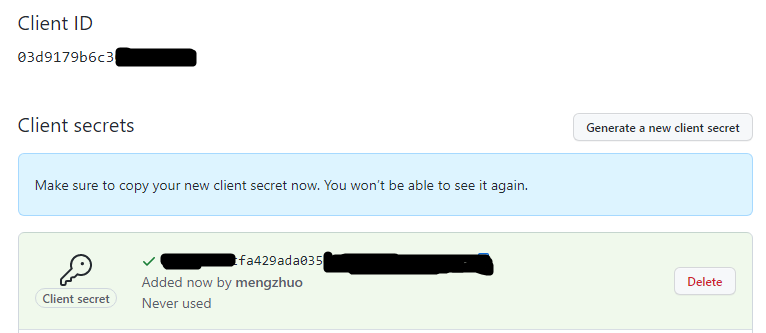
配置好应用的oauth2 callback地址,比如 https://example.com/oauth2,等下istio需要配置对应的service。接着就是安装和配置oauth2-proxy(helm)
configuration:
clientID: "xxxxx" #刚才的Github Client ID
clientSecret: "xxxxxxxxxxxxxxxxx" # 刚才的Github Client Secret
## 用这个命令生成一段随机的secret
## openssl rand -base64 32 | head -c 32 | base64
cookieSecret: "xxxxxxxxxxxxxxxxxxxxxxxx="
extraArgs:
[
"--provider=github", # provider 我们选github
"--github-org=example", # 组织填入自己的组织名,还有其他验证范围可选,具体可以看文档
"--scope=user:email", # 这个是oauth-proxy的bug……不加上会不停的重定向
"--upstream=static://200", # 也是不加上就不停重定向的bug
"--pass-authorization-header=true",
"--pass-user-headers=true"
]github-org这个配置可以改成你需要的验证方式,具体可以看oauth2-proxy官方文档(链接)。回到我们的istio配置上,给整个istio添加自定义的extensionProvider,让Github 的 AuthorizationPolicy能跑通。有点懵了是吧,我画了张不太准确的图帮助理解
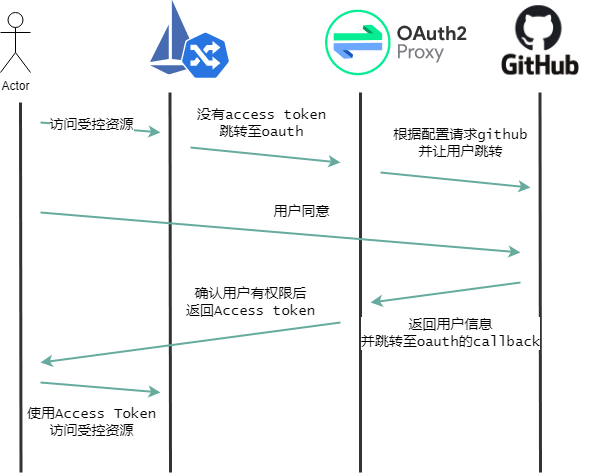
kubectl edit configmap -n istio-system istio 编辑istio的配置,最后大概长这样,注意里面的注释说明
apiVersion: v1
data:
mesh: |-
defaultConfig:
discoveryAddress: istiod.istio-system.svc:11111
proxyMetadata: {}
enablePrometheusMerge: true
rootNamespace: istio-system
trustDomain: cluster.local
# 上面的都是原来的配置,不要改,关键是下面这个
extensionProviders:
- name: "gh-example-oauth2" # 要记得这个名字,等会儿会用到
envoyExtAuthzHttp:
# 这里要指向你自己的oauth2-proxy安装的service,我这里是放在oauth2-proxy这个namespace下
service: "gh-oauth2-proxy.oauth2-proxy.svc.cluster.local"
port: "80" # 这个是helm安装的默认端口(kubeapp也是)
includeRequestHeadersInCheck: ["authorization", "cookie"] # 这三个必须和我的一样
headersToUpstreamOnAllow: ["authorization", "path", "X-Auth-Request-User", "X-Auth-Request-Email", "X-Auth-Request-Access-Token"]
headersToDownstreamOnDeny: ["content-type", "set-cookie"]然后再配置istion的virtual service,让服务整个跑起来,同样注意我里面的注释,官方的文档写得太文绉绉,喜欢的也可以去读一下(链接)
apiVersion: networking.istio.io/v1beta1
kind: VirtualService
metadata:
name: example-vs
namespace: example-ns #应用自己的namespace
spec:
hosts:
- "jaeger.example.com"
gateways:
- example-gw # 之前安装istio时的gateway
http:
- match: # 这里保持和github里的一致
- uri:
prefix: /oauth2
route:
- destination:
host: gh-oauth2-proxy.oauth2-proxy.svc.cluster.local # oauth2的安装svc地址
port:
number: 80
- match:
- uri:
prefix: /
route:
- destination:
host: jaeger.app.svc.cluster.local # jaeger的svc地址
port:
number: 8080
---
apiVersion: security.istio.io/v1beta1
kind: AuthorizationPolicy
metadata:
name: jaeger-github-oauth2
namespace: example-ns
spec:
selector:
matchLabels:
app.kubernetes.io/component: query #重要!不要填错了,匹配不上不会生效的
app.kubernetes.io/name: jaeger
action: CUSTOM
provider:
name: "gh-example-oauth2" # 跟istio配置里的extensionProviders保持一致
rules:
- to:
- operation:
# 注意是精确匹配的!!要加通配符才能前缀匹配
paths: [ "/*"] kubectl apply之后,重启istio,访问你的应用,看到这个就成功啦~
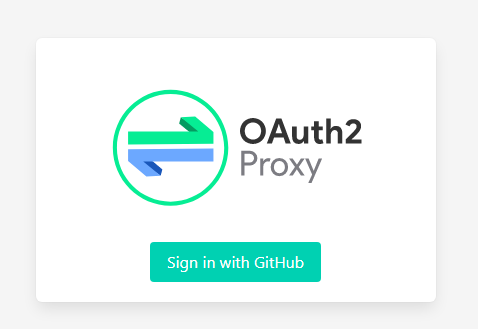
参考: https://medium.com/@lucario/istio-external-oidc-authentication-with-oauth2-proxy-5de7cd00ef04