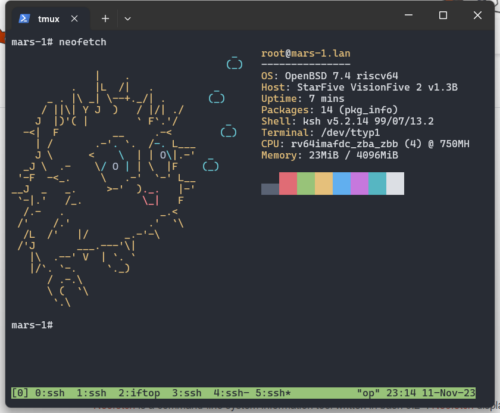效果
Go-KCAPI地址,https://github.com/mengzhuo/go-kcapi (欢迎各种PR)
AES-CBC benchmark如下:上面是使用KCAPI的,下面是Go标准库
goos: linux
goarch: riscv64
pkg: github.com/mengzhuo/go-kcapi/aes
cpu: Spacemit(R) X60
BenchmarkCBCEncrypto/size=65536 4128 277873 ns/op 235.85 MB/s 752 B/op 3 allocs/op
BenchmarkCBCStdEncrypto/size=65536 391 3064170 ns/op 21.39 MB/s 0 B/op 0 allocs/op235 MB/s vs 21.39 MB/s
性能提升:1102%
示例代码
go-kcapi我做了一定的封装,跟Go标准库有类似的调用方法
Developer Friendly ™
package main
import (
"fmt"
"log"
"github.com/mengzhuo/go-kcapi/aes"
)
func main() {
key := []byte("--YOUR-AES-KEY--")
iv := []byte( "--YOUR-AES--IV--")
enc, err := aes.NewCBCEncrypter(key, iv)
if err != nil {
log.Fatal(err)
}
src := []byte("--Hello,世界--")
dst := make([]byte, 16)
enc.CryptBlocks(dst, src)
fmt.Printf("%x", dst) // d57b7738a2d589e0a42ca7424f6d47ed
}原理
SpacemiT K1 芯片提供了硬件加速功能,并通过Linux Kernel Crypto User Interface暴露了出来。
通过调用相应接口有这么大提升了。
开发念念碎
TLDR;
最近在研究SpacemiT的riscv64 K1芯片,发现这个SoC有个硬件的AES加速模块。
可惜不是用riscv k扩展(crytpo)开发的,而是通过Linux内核暴露出来的自有的引擎(crypto engine)
这能忍不了,Go程序不能榨干芯片性能心痒痒。
于是看看Go咋调用Linux Kernel Crypto Engine。一顿搜索发现竟然没有库……读了读文档,发现还挺简单啊,不就socket编程嘛,就自己写一个!(后来发现我错了,原来相当复杂)
第一难:没有合适的文档
不得不说,Linux的内核文档没有示例代码,基本上啥都要直接翻libkcapi的源码和内核自身的源码。特别是cmsghdr压根没有类型说明,啥都是宏定义……我还是从源码里才翻出来ASSOCLEN是uint32_t,搞得好像这个世界只有C语言用户和C binding了。
第二难:没法debug AF_IF
这个不是shash的问题,内核得开dbg的问题,sendmsg之后。没有合适的地方返回,都是EINVALID,dmesg里也没日志,只能自己strace看调用数据。
第三难:不懂splice,scatter/gather RW,sendfile....
这是我的错,没学习过类似知识,比如网上的例子都是splice的,但Go runtime大牛Andy Pan,提醒我可以直接用sendfile,那不是6字就能代表我的心情的。
第四难:Go crypto接口跟Linux crypto接口不匹配,啊,这就是这个库存在的意义啦,要不开发者自己去用unix包调用也是可以的,反正不就是那几个syscall和buffer构建嘛~
第五难:好像没啥用……man……人艰不拆,还有好几个alg没实现,看看有没有人用再折腾吧……
总之,能调用kcapi提升性能,又学到了不少新知识,那是相当高兴的。
回头再按知识点写个Go开发相关接口的博客吧。