Here are some instructions for getting OpenBSD 74 running on a MilkV Mars (V1.11).
You will need:
- SD card at least 8GB
- An USB TTL serial adapter
- A second machine to interact with the MilkV Mars over serial
- An Ehternet cable and able connection to a tftp server
The original idea came from " Installing OpenBSD 7.3-current on a VisionFive2" , You can also check this instruction for references.
Steps
- Download miniroot.img 7.4 from OpenBSD.
- Donwload special DTB made by jh7110-starfive-visionfive-2-v1.3b.dtb and upload it to tftp server (my are 10.0.0.21)
- Flash this miniroot.img into SD card
- Boot the Mars and hit any key during U-Boot, now you can hit any keys during boot up
--------EEPROM INFO--------
In: serial
Out: serial
Err: serial
Model: Milk-V Mars
Net: eth0: ethernet@16030000, eth1: ethernet@16040000
switch to partitions #0, OK
mmc1 is current device
found device 1
bootmode flash device 1
** Invalid partition 3 **
Couldn't find partition mmc 1:3
Can't set block device
** Invalid partition 3 **
Couldn't find partition mmc 1:3
Can't set block device
Hit any key to stop autoboot: 0
StarFive #- Uboot setup ip and load DTB file by
dhcp; setenv serverip 10.0.0.21; tftpboot ${fdt_addr_r} jh7110-starfive-visionfive-2-v1.3b.dtb
load mmc 1:1 ${kernel_addr_r} efi/boot/bootriscv64.efi; bootefi ${kernel_addr_r} ${fdt_addr_r}- That's It! Now you can boot with OpenBSD and do install by normal process
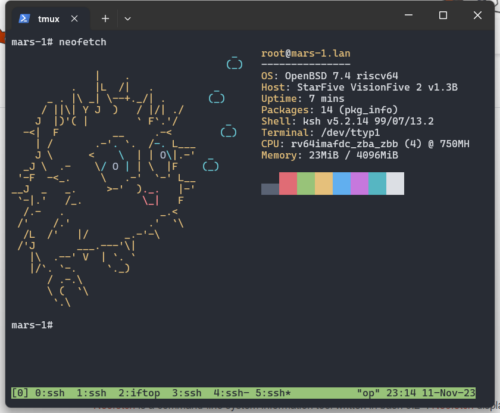
p.s. In OpenBSD sysctl hw.perfpolicy=high to enable performance mode.